Layouts tab
The Layouts tab lists Sub-layouts of the current Layout in the 3D world and has options for creating, selecting and editing Sub-layouts. The Components panel at the bottom of the Layouts tab shows the Components of the currently selected Sub-layout.
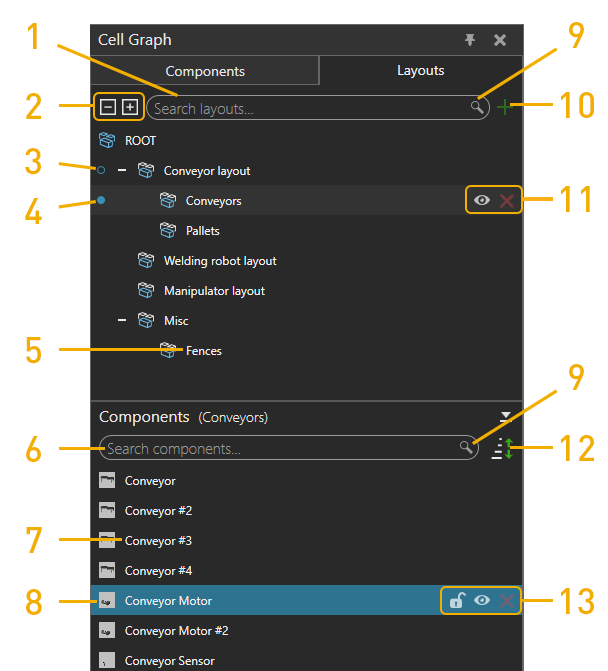
- Search for Layouts
- Collapse/Expand all
- Parent layout of the selected Component
- Layout of the selected Component
- Name of Layout
- Search for Components
- Name of Component
- Selected Component
- Filter Types for search
- Create sub-layout
-
Buttons for:
- Show/Hide Layout
- Delete Layout
- Options for sorting and categorizing Components list
-
Buttons for:
- Lock/Unlock Editing of Component
- Show/Hide Component
- Delete Component